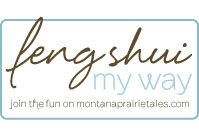Click here to find out how you can join the Feng Shui My Way Challenge!
It is time to reveal the results of our third Feng Shui My Way challenge:
Challenge #3: Clear out old pictures
I confess I didn't get very far with my own photos this week. But fortunately I already have a few systems in place to manage my photos. I have big plans to take this even further, and I will tell you about all that today.
#1: PHOTO STORAGE, ORGANIZATION, AND BACKUP
I started shooting digital full time sometime around 2004. Before that, I had a nice Canon film camera. I used to get doubles printed everytime I had them developed so I could give a set to my mom (a habit I got into especially after I had my first baby). All of my film photos are stored in photo boxes like this:

One thing already that would make this tons better is labeling my boxes!
Most of the boxes are organized by event. Unfortunately several are just filled with stacks of unsorted photos.


Had I really followed my own advice in this challenge, I would have sorted through all of these and tossed out duplicates and any photos that generated negative emotions and memories. Someday I will get that done. Eventually I want to scan the best photos and keep them with the rest of my digital photos, and ultimately to print them in photo books (more on that below).
My digital photography workflow is this: I upload my photos onto my computer and immediately label them by year, month, and event. I have a folder for each year, and each event appears chronologically within that folder.
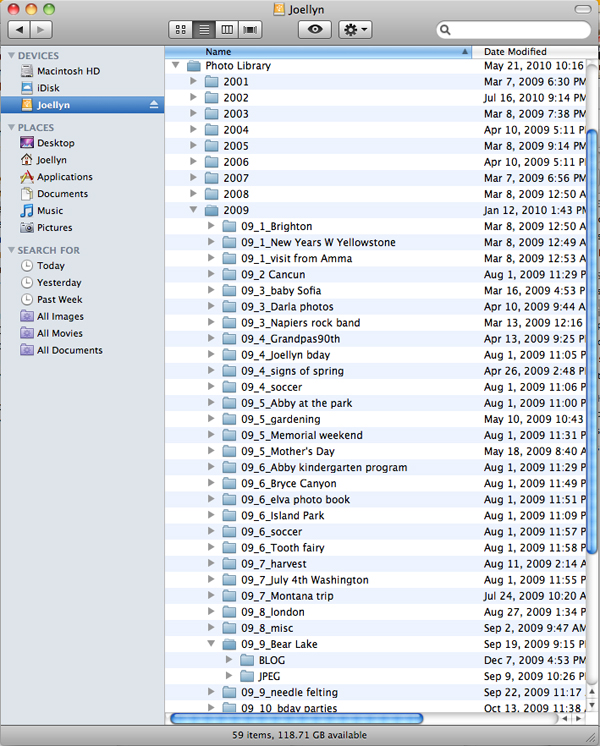
In each event I end up with at least 2 folders: JPEG (full size files for all the keeper images) and BLOG (for images I have sized to post on the blog). I often also have a RAW folder for my best photos that I may want to go back and edit*.
*Since I shoot in RAW (read about that here), my files take up a ton of space. I know many people would NEVER delete their raw files, but I shoot so many photos to get one good one, and I can't justify taking up that much room on my hard drive for one good photo. So I delete all the blurry, bad photos, and the rest I process to JPEG.
I only keep the current year of photos on my computer. I want my computer to run as fast as possible, so I don't want my hard drive to fill up. The rest of my photos I store on two 500 GB hard drives.
 Hard drives are inexpensive these days, so this is a small investment to keep your photos safe. My first drive (labeled Joellyn #1) stays on my desk and I try to back up to it every time I do a big photo upload, or at least once a week.
Hard drives are inexpensive these days, so this is a small investment to keep your photos safe. My first drive (labeled Joellyn #1) stays on my desk and I try to back up to it every time I do a big photo upload, or at least once a week.
The second drive (Joellyn #2) is a duplicate of #1. I used to back up to it about once a month, but I have been slacking on it lately. My main goal is to make sure I have each year backed up on both hard drives before I delete it off my computer (so I have every photo in at least 2 places).
You can use software to set your hard drives to automatically back up. I haven't done this, but I should. You can also pay for online storage, another option I would like to explore but just haven't had the time. If you use one of these options I would love to hear about it!
One other thing to think about. It is good to keep your hard drives in 2 different locations. After I get my 2010 photos backed up onto my second hard drive, I intend to store it at my mom's house. This makes backing up a little less convenient, but it ensures I won't lose ALL of my photos in the event of a fire or some such tragedy.
If you haven't done this yet, take some time to back up your photos. Can you imagine losing them all? It happens.
#2: UPDATE FRAMED PHOTOS
Like I mentioned last week, I haven't gotten around to decorating this house much or displaying/hanging photos. In my old house I had a photo gallery in our living room:

I intend to hang it in our living room here also, and when I do, I want to fill it with my favorite recent photos (instead of letting them live on my hard drive where no one can see them).
My mother-in-law recently lectured us about how pitifully outdated her mantle was getting. (Gulp.) I am currently working on going though my folders to find images to print for her. In this digital age I have to work harder at remembering to print and use my photos.
#3: SHARING YOUR PHOTOS
Aside from remembering to print photos for your family (guilty), you should also be able to easily enjoy your own photos. Are you faithful about putting them in albums? I'm not.
I have 3 scrapbooks: my childhood, my wedding, and Abby's first year. Then I stopped. It isn't that I don't enjoy scrapbooking, but it takes too much effort for my life right now. I also don't like how I go back and look at them and cringe at the style of scrapbooking. (I know I'm not the only one!) Going forward, I have decided to do digital photo books. I have printed one before and loved how it turned out. I hope to do one for every year since we have been married (1997). And I might actually get it done if I can just follow the K.I.S.S. method (which goes completely against my grain)! I can just imagine how proud I will be to have 14 books lined up on my bookshelf.
A couple of benefits to digital that you may not have considered. #1: You can make multiple copies. Your mom wants a copy? No problem. Just print two! #2: Depending on the service you use, your photo book will be stored online under your account, so if something ever happened to your book, you could just log on and order another. Its a pretty good insurance policy against losing your photos! Have you tried to print a photo book yet? I would love to hear about it. I need some inspiration and motivation!
So, its a wrap. Um.... are you there? Did I put you to sleep? That was one long and wordy post, but I hope it will be helpful to at least some of you. See you next Friday for another challenge!